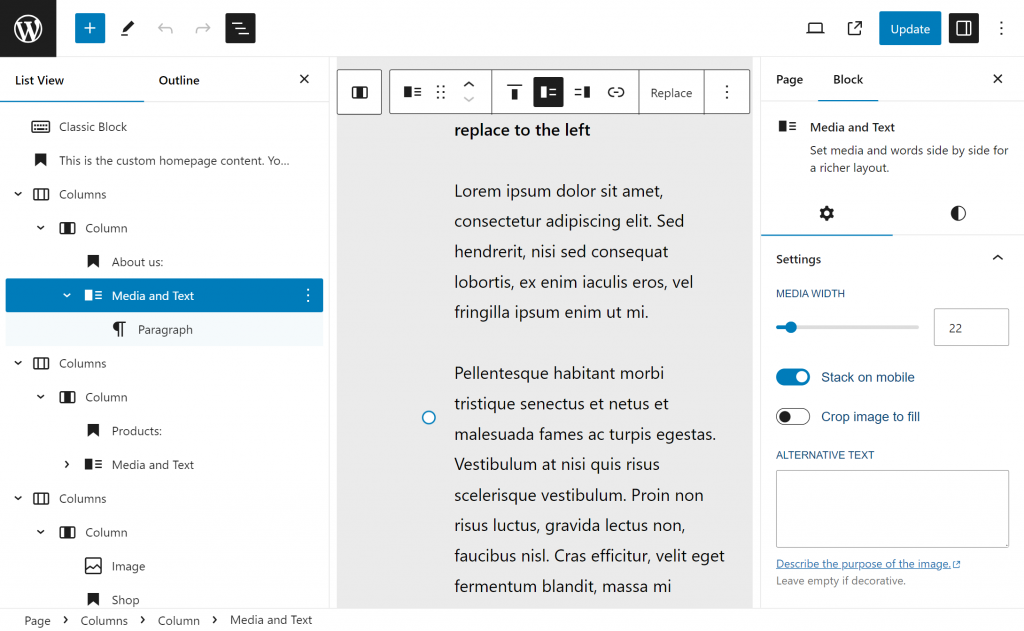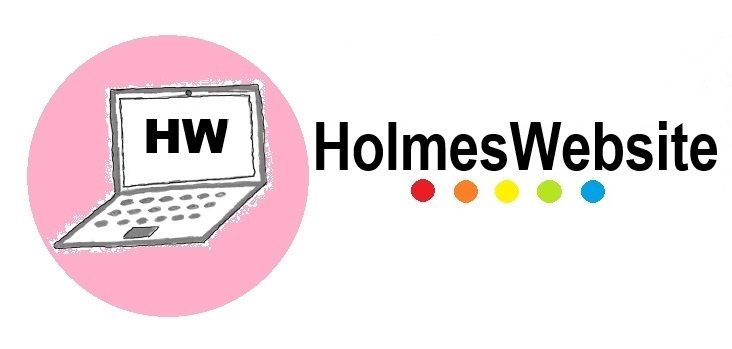Once you’ve installed a HolmesWebsite theme, a welcome banner will appear, providing a link to the admin page.
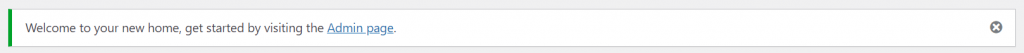
You will see the admin page similar to the page below (it has links to each type of setting page, the options may vary to your developed theme)
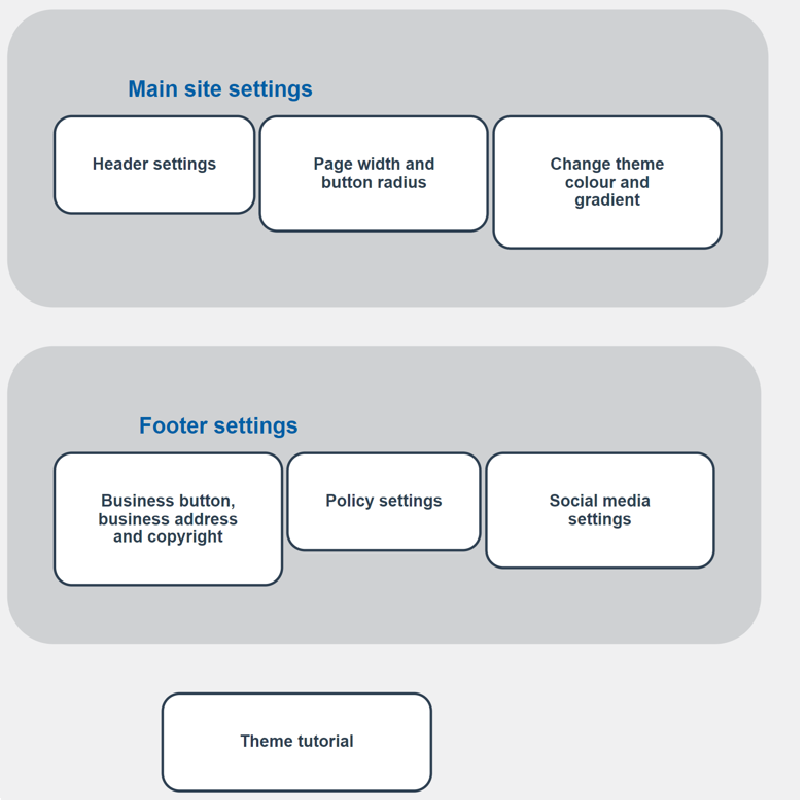
In the layout settings, you can adjust the page width and modify the radius of all buttons.
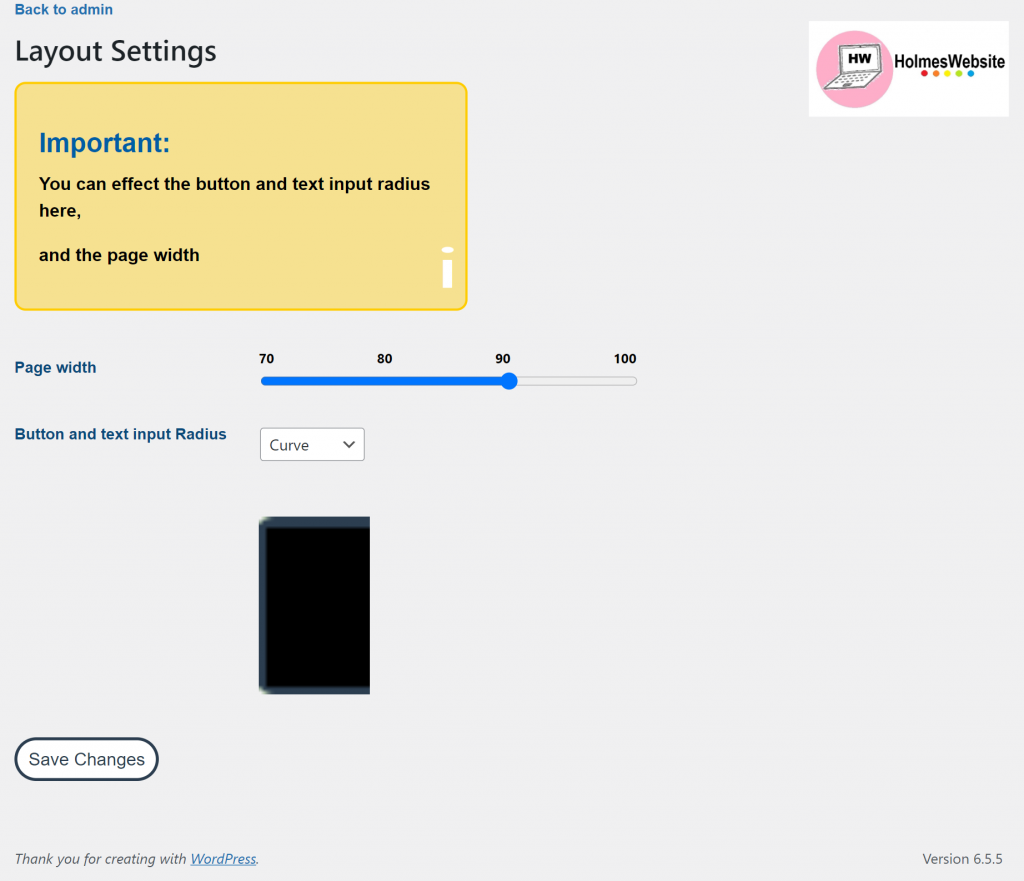
In the policy settings, you can save local links to your internal policies, such as “/privacy-policy”
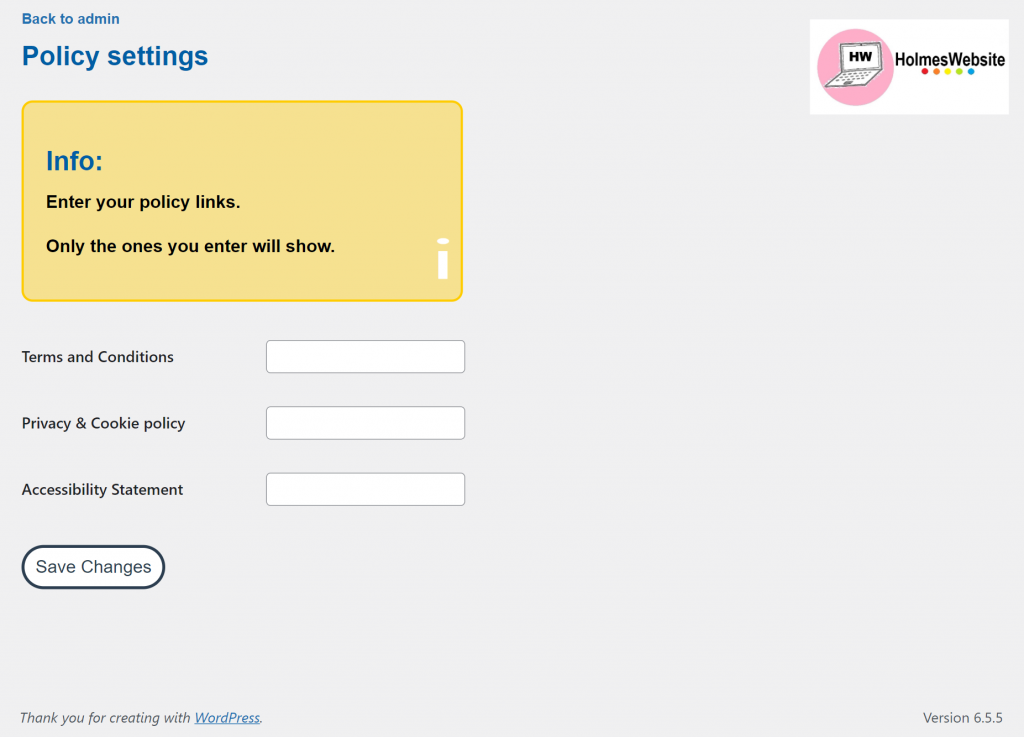
In the social media settings, you can save links to your social media groups in the footer.
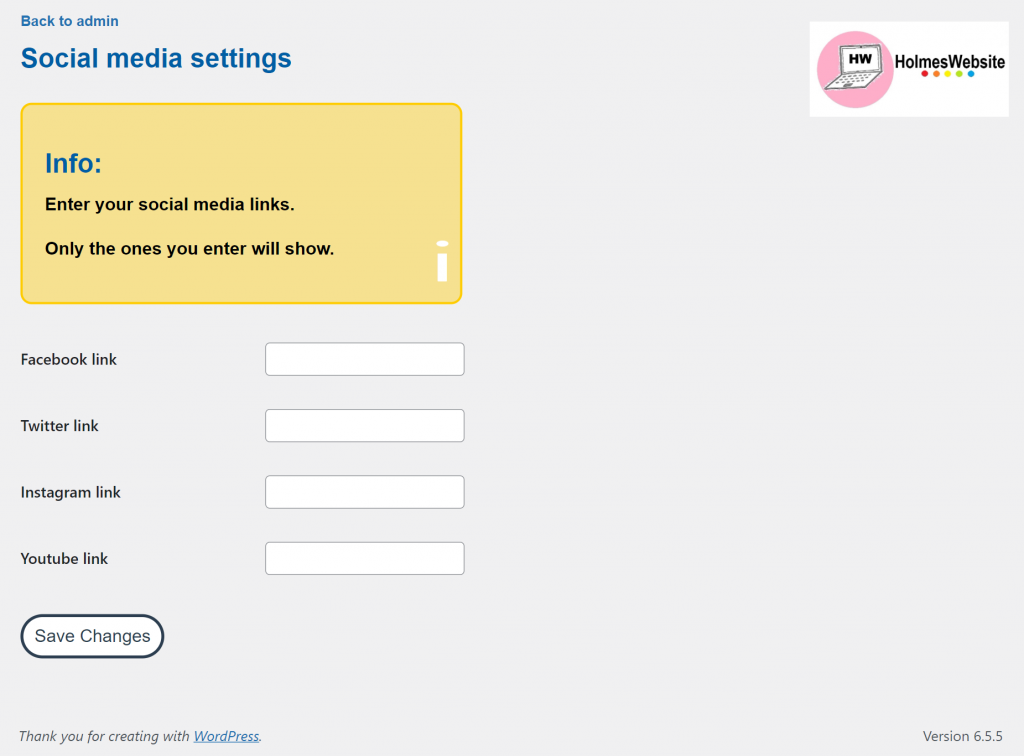
In the colour settings, you can choose from 9 gradients to customize the appearance of your website
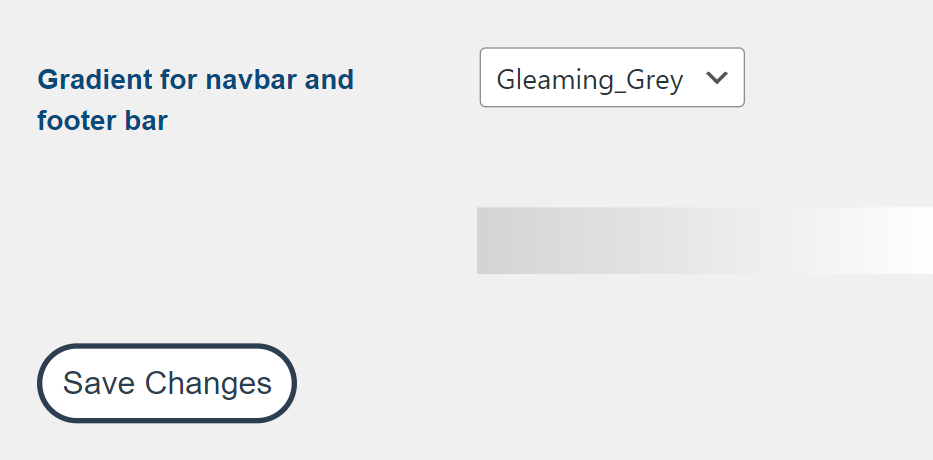
Upon installing the theme, a default homepage is set up. If you don’t need it, you can simply delete or rebuild it.
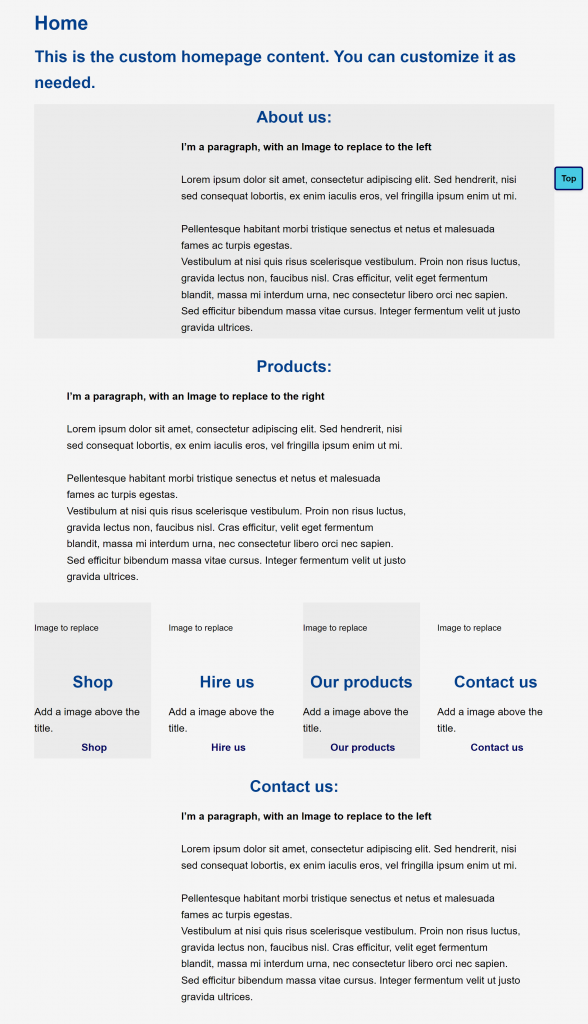
The purpose of this is to provide customers with a straightforward method to create a homepage. They can easily replace text, images, and links primarily using the ‘list view’.